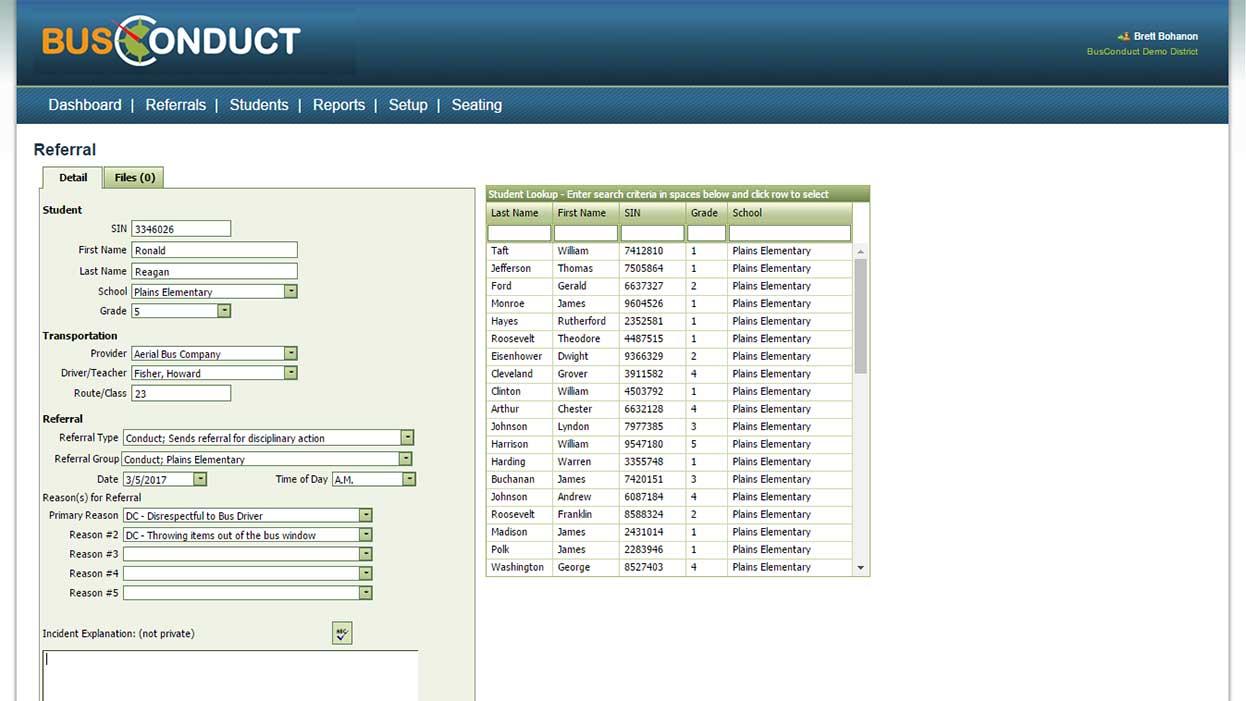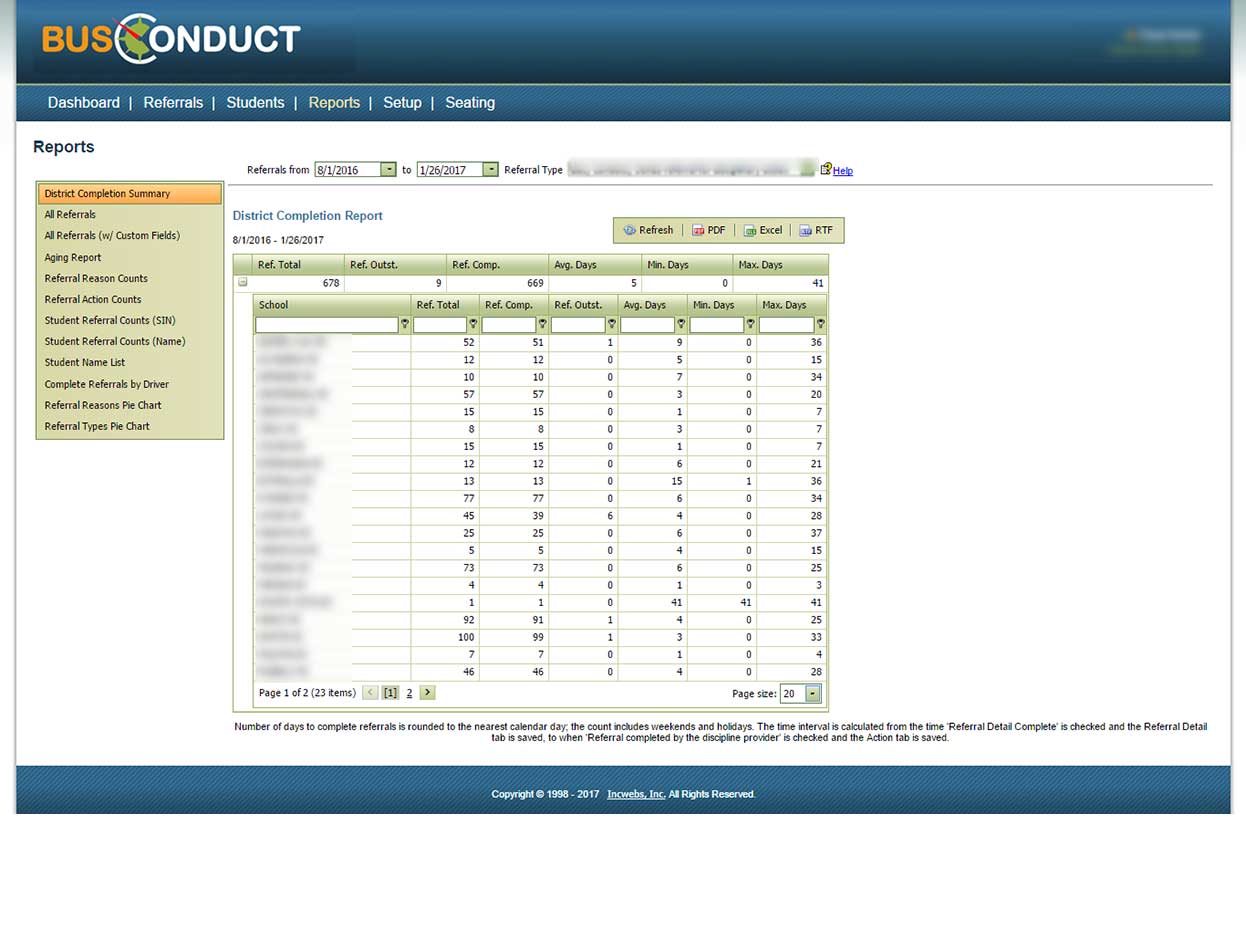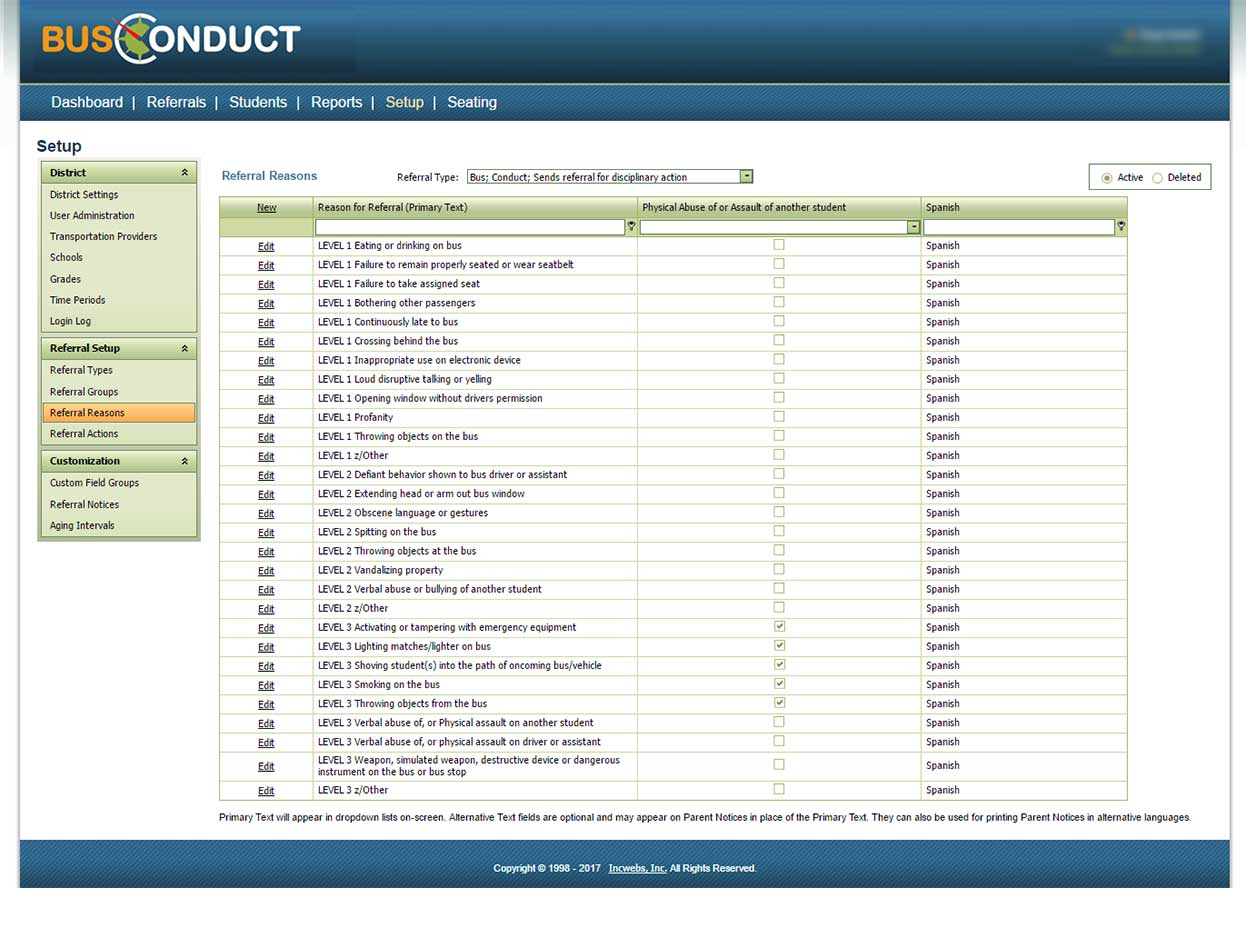BusConduct Screenshots
- All
- UI Design
- Reporting
- Configuration
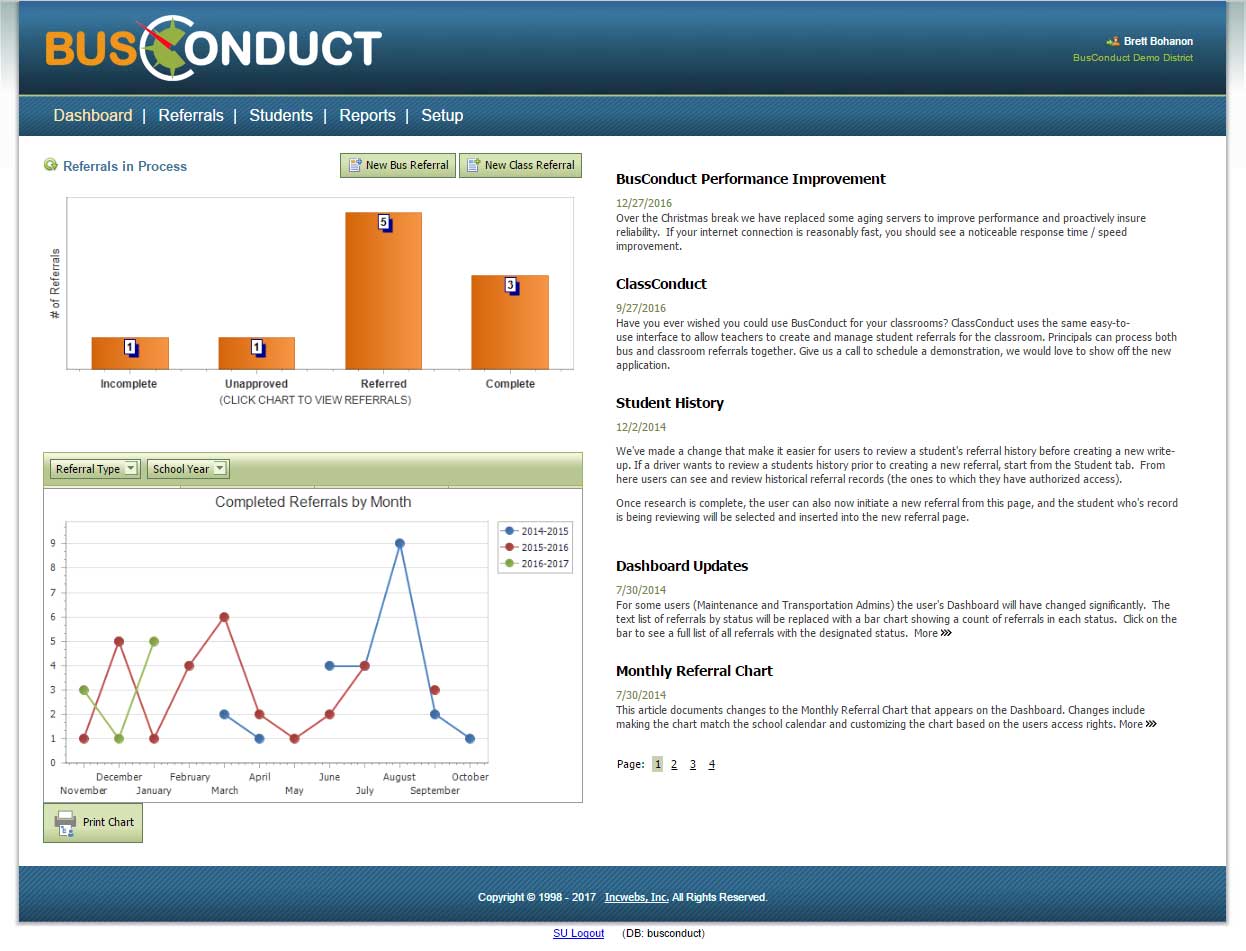
BusConduct Dashboard
The dashboard provides an overview of tasks and where they are in the overall referral process; incomplete, unapproved, referred, complete and archived. Each referral moves through these five states as information is added. The view varies by user type to provide the data approprite for each user.
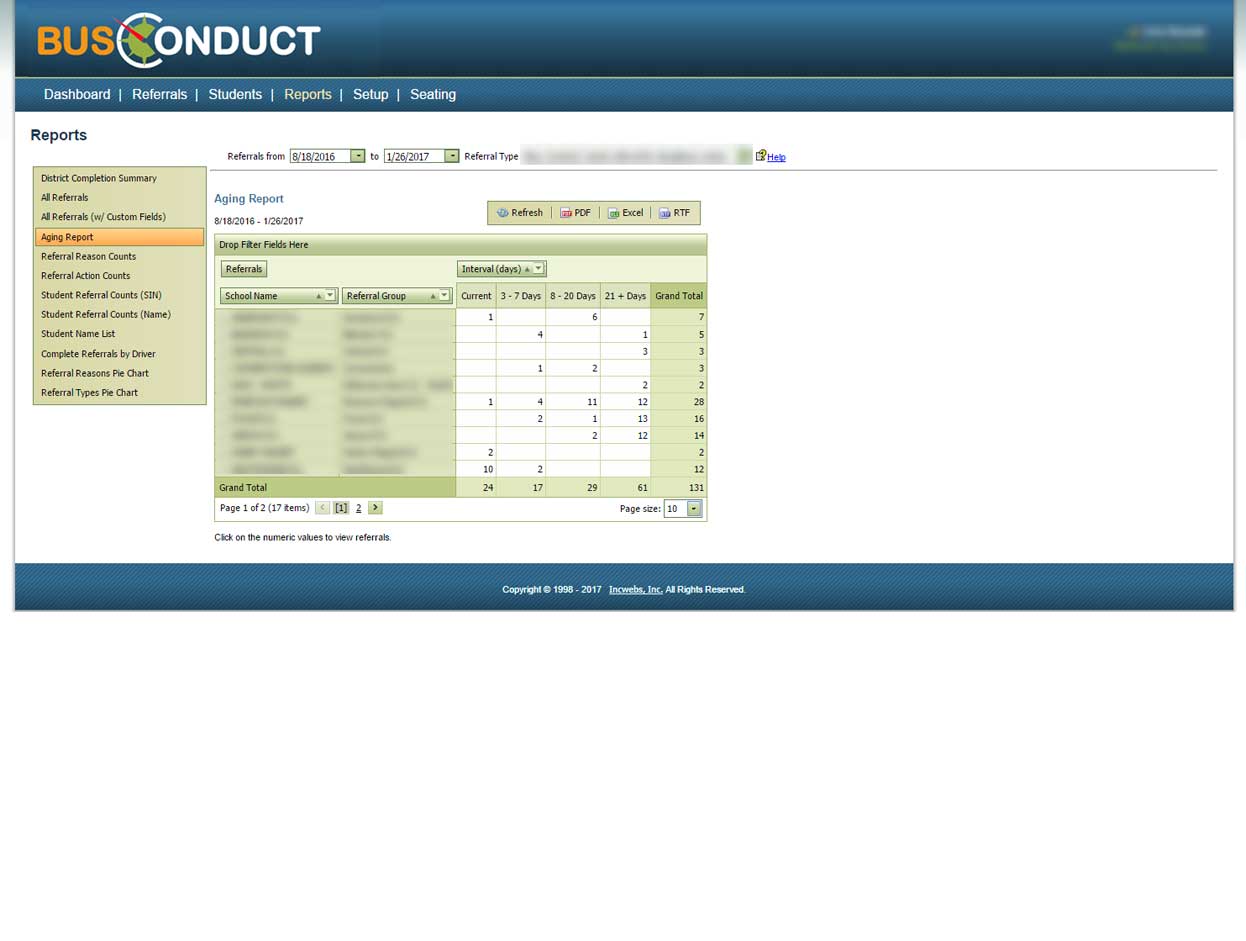
Aging Report
Like in accounting systems, the Aging Report is a tool for monitoring and taking action on referrals that are not receiving the attention they deserve quickly enough. Clicking on a number within the aging report allows reminders to be sent to the appropriate school administrations quickly and efficiently.

Referral Reason Report / Pie Chart
The referral reason pie chart provides districts with a graphical representation of the various referrals reasons with a given referral type. The report can be limited to specific schools or grades to provide additional insight into the types of things most commonly happening for different groups of students.
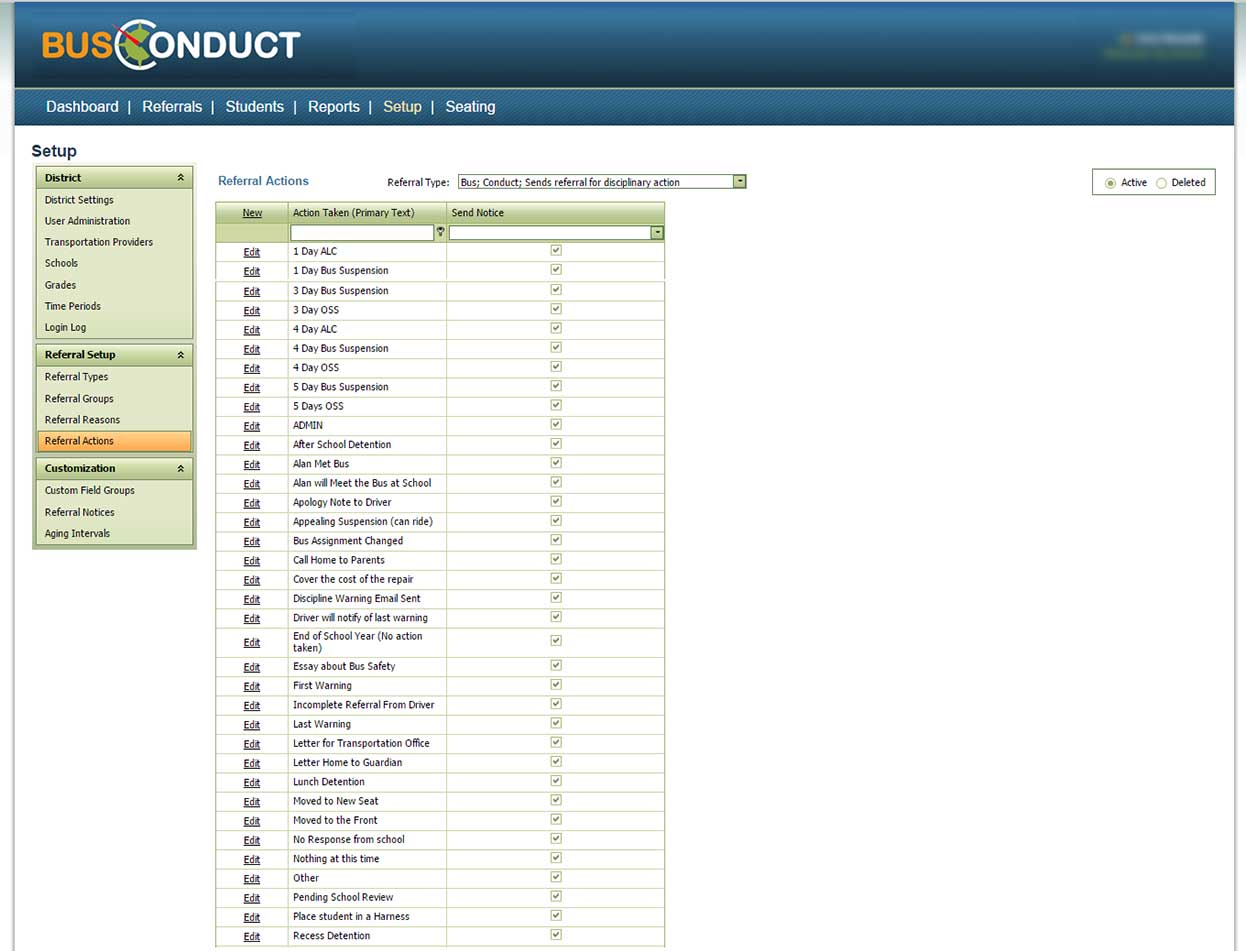
Referral Actions
District managed referral action lists allows districts the capability to maintain custom followup action plans. A different referral action list is maintained for each referral type, so for example a district may have a different followup strategy for conduct referrals for special needs students.